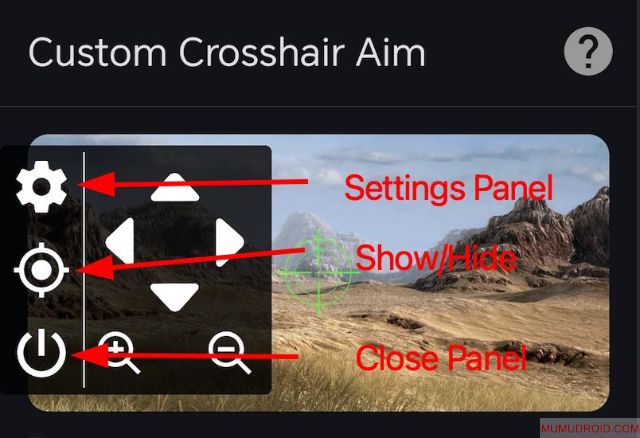1. Enable Floating Window Permission
Upon first launch, enable the floating window permission either through the in-app guidance or manually via your device settings:
Settings → Apps → [Custom Crosshair Aim] → Permissions → Allow "Display over other apps"
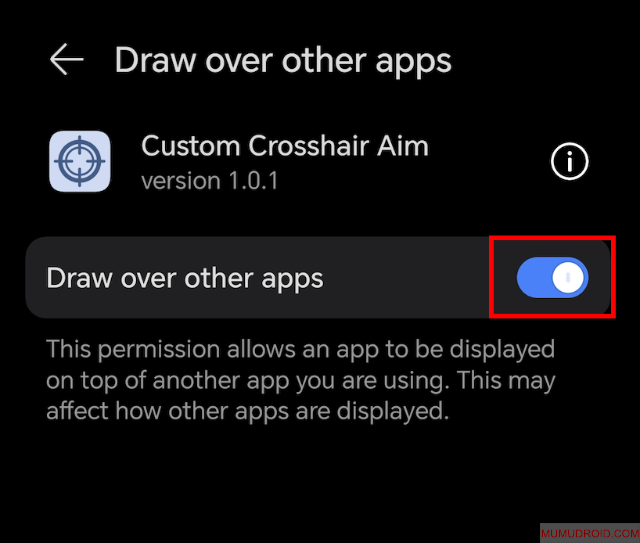
2. Settings Panel Guide
The settings panel allows you to:
Fine-tune crosshair position, size, and other parameters
Toggle crosshair visibility instantly (no need to exit the game or open app settings)
Dismiss the panel anytime during gameplay with a double click